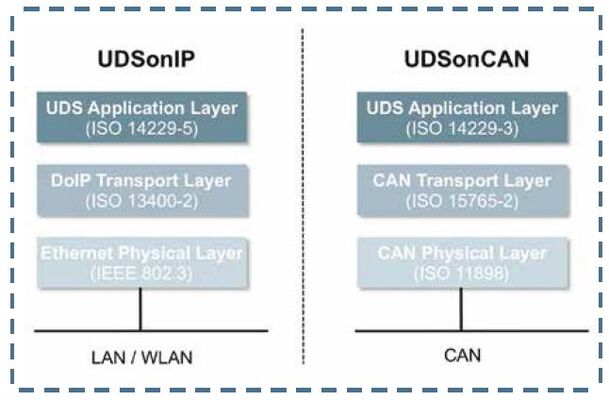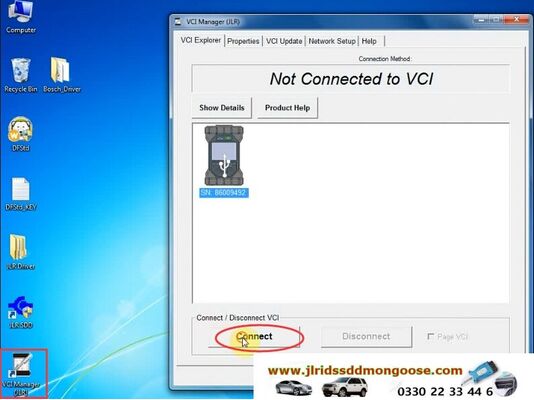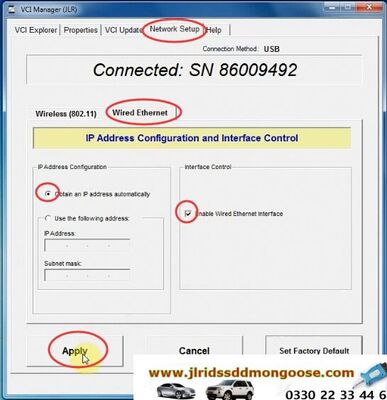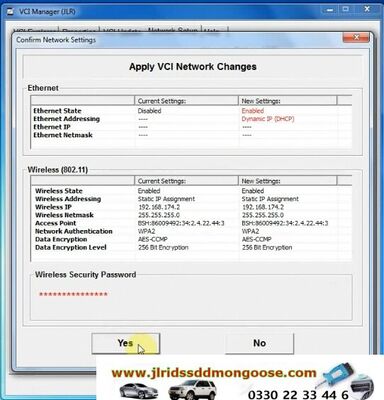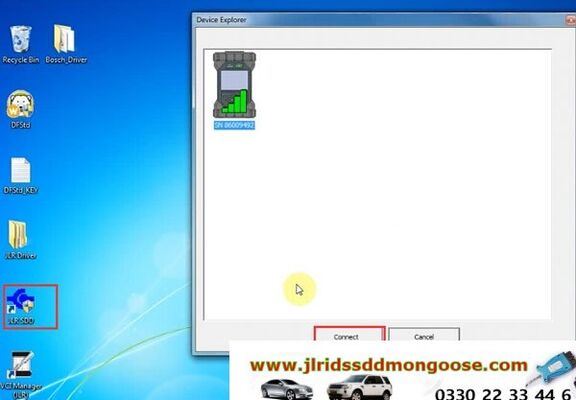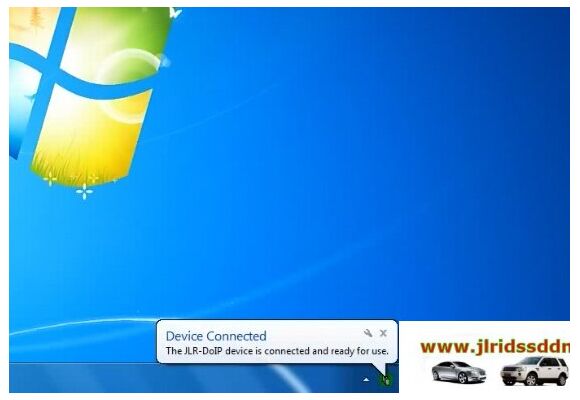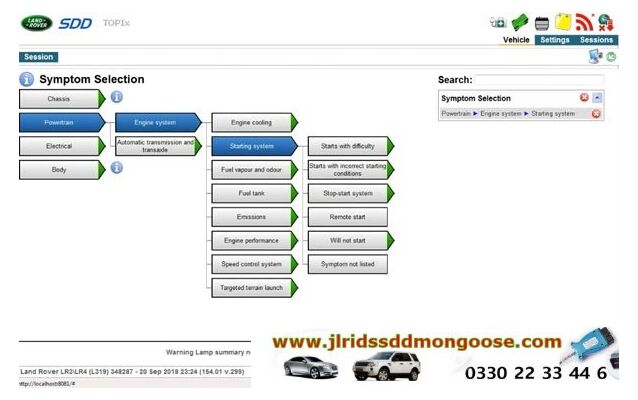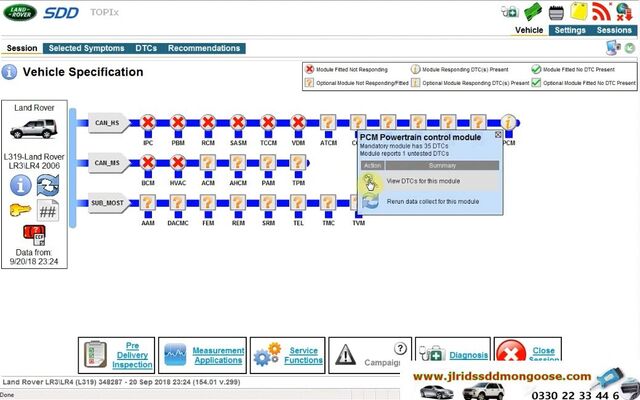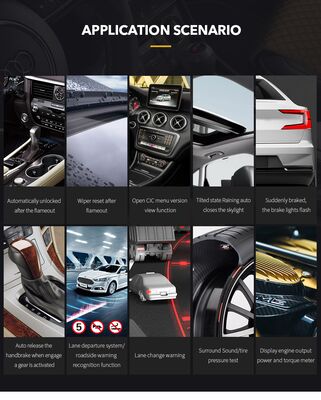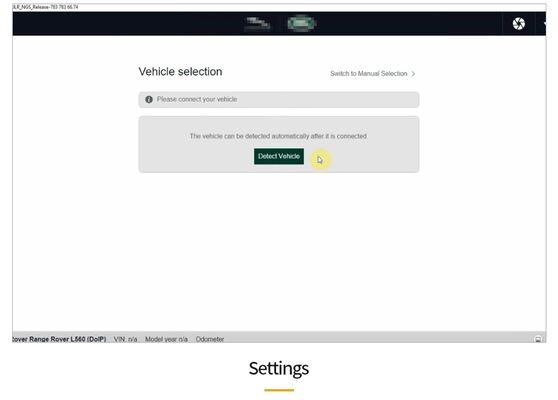JLR-DOIP-VCI-WI-FI BOSCH ORIGINAL VCI (USE WITH SDD PATHFINDER & TOPIX CLOUD)
The new JLR approved DOIP VCI is the only unit that will be compatible with Pathfinder and all JLR vehicles with the new vehicle architectures (from the Range Rover/Range Rover Sport (L405/L494) 17MY onwards) or allow the enhanced diagnostics that Pathfinder will offer the retailer.
In addition to the 17MY vehicle line applications, the DOIP VCI will be capable of interfacing with 14-16MY Multi-CAN architecture vehicle lines on the Pathfinder diagnostic system.
Bank Transfer for Payment only Accepted for these devices
14-16MY vehicle lines with DOIP VCI support:
XE (X760)
F-Pace (X761)
F-Type (X152)
XF (X260)
XJ (X351) – 16MY only
Evoque (L538)
Discovery Sport (L550)
Range Rover (L405)
Range Rover Sport (L494)
Defender All New Models and Sport etc all supported in Orignal Tool
All New Models for SDD and Pathfinder and Cloud Cars supported
dont waste time and money with clone tools.
Use only original for peace of mind when dealing with cars worth 100k
Invest with us a UK Company trading over 7 Years in JLR
if u want to save and get cheaper device check this link for uk made doip that is still ok and has support.
For Ready to Go systems with Laptop and Pathfinder SDD Activation options see link below
No Topix Account required by you.
The new JLR approved Diagnostics over Internet Protocol (DoIP) Vehicle Communication Interface (VCI) unit is the only unit that will be compatible with Pathfinder and all JLR vehicles with the new vehicle architectures (from the Range Rover/Range Rover Sport (L405/L494) 17MY onwards) or allow the enhanced diagnostics that Pathfinder will offer the retailer.
JLR VCI Product Overview
- Jaguar Land Rover Approved device
- Replacement for JLR SDD VCI’s
- Covers CAN, MultiCAN, ISO9141, and SCP Vehicle Networks
- Suitable for Legacy, Current, and Future Vehicles
- 2m USB Cable as standard included
- Easy to update for J2534 new functionality updates the JLR VCI connects directly to the vehicle OBDII (Diagnostic) connector, it then connects to the laptop via a USB cable for use with SDD. Once the J2534 DLL files are loaded, this product will allow normal operation with JLR SDD Diagnostic Tool. All communication is possible with this device.
Package Includes
1pc x OEM Original JLR DoiP VCI
1pc x OBD cable
1pc x USB cable
1pc x network cable
Jaguar Land Rover DoIP VCI Supported Functions:
- Work with the models after 2017, support Pathfinder software application
- Work with the models before 2016, support SDD software.
- Support all of the SDD’s diagnostic & programming protocol.
- Support all of the Pathfinder’s diagnostic & programming protocol
- Support Pathfinder activation service offline.
- Support WIFI connection
- Support VBF file edit
- Support E-XML file edit
- Support SDD engineering software application
- Support Pathfinder engineering software application
- Support online programming, coding & key programming
- SDD software can update to the newest version with the assistance of the manufactures’ engineers, and perform online programming.
- Pathfinder can update to the newest version with the assistance of the manufactures’ engineers, and perform online programming.
- Can replace JLR VCI box
- Can replace JLR DoIP VCI box
- The NEW JLR DoIP VCI is the newest interface for Jaguar and Land Rover vehicles.
The Pathfinder software
It is the only unit that will be compatible with the Pathfinder Software and all JLR vehicles with the new vehicle architectures found in 2017 and newer vehicles (from the Range Rover/Range Rover Sport L405/L494). In addition to the 2017 and newer vehicles, the DoIP VCI will also be capable of interfacing with 2014 through 2019 Multi-CAN architecture vehicles (see application list below).
The SDD software
All 2014-2018 with no DOIP and earlier (2006 to 2014) land rover and Jaguar will still use the SDD JLR software.
14-16MY Vehicles with DOIP VCI support
- XE (X760)
- F-Pace (X761)
- F-Type (X152)
- XF (X260)
- XJ (X351) – 16MY only
- Evoque (L538)
- Discovery Sport (L550)
- Range Rover (L405)
- Range Rover Sport (L494)
Pre-14MY and vehicles not detailed above will continue to use the current diagnostic system and VCIs. For Land Rovers from 1998-2009, fully compatible with the T4 Product Platform. The T4 Mobile Plus System software can work with both Windows XP and Windows 10.
Frequently Asked Questions on JLR DOIP
How does the JLR VCI get updated for future Software Updates?
Periodically JLR will release updates to its products’ drivers and software. These updates are necessary to either release further device functionality or to resolve field issues.
The updating of the drivers and software is handled by the diagnostic test application which will install the updates on request. If problems are experienced during device use, always make sure that the latest device software and drivers have been installed.
How to Install the Diagnostics over Internet Protocol (DoIP) Vehicle Communication Interface (VCI) unit?
Before Installation:
- PATHFINDER requires a DoIP VCI unit to communicate with the 2017 model year Range Rover L405, Range Rover Sport L494, and New Discovery L462.
- The DoIP VCI must be the only VCI connected to the JLR Approved Diagnostic Equipment when using PATHFINDER. Future PATHFINDER communications will appear soon in the ‘Activity Stream’ section on Topix. Every retailer MUST have the DoIP VCI available in their workshop. The DoIP VCI is the only JLR approved VCI unit that can communicate with the 2017 model year vehicles identified earlier.
- Please be aware that the following instructions are only applicable for the first use of the VCI. Once the initial installation and settings have been completed, the DoIP VCI is plug and play with the PATHFINDER software.
- Insert the DoIP VCI USB cable into the DoIP VCI device and the JLR Approved Diagnostic Equipment.
Note: The ‘USB Input Device’ pop-up will appear, select ‘X’ and close the pop-up. - Select the ‘Windows’ key.
- Select ‘All Programs.
- Select ‘Bosch’.
- Select ‘VCI Software (JLR)’.
- Select ‘VCI Manager (JLR)’.
- Select the VCI icon displayed on the screen.
- Select ‘Connect to VCI’
- Select ‘VCI Update’.
- Select ‘Start Update’.
- The ‘VCI Manager Information’ pop-up will appear, select ‘OK’ to continue.
Note: Do not disconnect the DoIP VCI from the JLR Approved Diagnostic Equipment during the update process.
Note: The DoIP VCI update process will take approximately 12 minutes to complete. - The DoIP VCI will now automatically restart.
Wait for the DoIP VCI to give an audible beep. Select ‘OK’ to continue. - Select ‘X’ and close the ‘VCI Manager’.
The DoIP VCI is ready for use Setting Preferences in PATHFINDER
How to Set the Preferences in PATHFINDER?
- Select the PATHFINDER icon on the ‘JLR Application Launcher.
- Select ‘Other User’ and enter your ‘User Identification’ and Password details.
- Select ‘Independent Operator’ or ‘Authorised Repairer’.
- Select ‘OK’ and log in.
- Read the content of the ‘Warning’ pop-up and select ‘OK’.
- Select the three-bar icon in the top right of the screen. Select the ‘Settings’ icon’.
- Select the ‘Communication Interface’ tab. Select ‘D-PDU’.
- The ‘Windows Security Alert – Windows Firewall’ pop-up is displayed.
Note: Do not select ‘Cancel’ when the ‘Windows Security Alert’ pop-up is displayed. - In the ‘Windows Security Alert – Windows Firewall’ pop-up, select the checkboxes for ‘Private Networks’ and ‘Public Networks’, then select ‘Allow Access’.
- The preferences have now been set in PATHFINDER.
Note: Once the initial installation and settings have been completed, the DoIP VCI is plug and play with the PATHFINDER software.
KVM Key less Vehicle Module
- 3 Plug HPLA-19H440-BF (DOIP)
- 2 Plug HPLA-19H440-AD (DOIP)
- 2 Plug FK72-19H440-AG / AH (Before DOIP)
- 2 Plug FK72-19H440-AH (Before DOIP)
- 3 Plug FK72-19H440-BC (Before DOIP)
- 3 Plug FK72-19H440-BF (Before DOIP)
- 3 Plug FK72-19H440-BH Before DOIP
- 3 Plug 3 Plug FK72-19H440-BC (Before DOIP)
- 3 Plug FK72-19H440-BD (Before DOIP)
- 3 Plug FK72-19H440-BF (Before DOIP)
- 3 Plug FK72-19H440-BH (Before DOIP)
- K8D2-19H440-BB (DOIP)
- JPLA-19H440-DE (DOIP)
- JPLA-19H440-CE (DOIP)
- J9C3-19H440-CF (DOIP)
- J9C3-19H440-AF (DOIP)
- Before DoIP DPLA
- Before DoIP FK72
- DoIP HPLA
- Latest DoIP K8D2
- Latest DoIP JPLA
- 2 Plug
- 3 Plug
- SDD
- Pathfinder
- DoIP Stand for ?
-
Acronym Definition DOIP Dial Other Internet Providers (computer application) DoIP Domotics Over IP (Internet Protocol; automation technology) DOIP Digi Optical Image Processor (Sim2 Multimedia Fiber Optic Video Processor) DOIP Depot Operations Improvement Program DoIP Diagnostics over Internet Protocol (computing) - What is Diagnostic over Internet Protocol (DoIP) and How it Supports Remote Vehicle Diagnostics
-
What is Diagnostic over Internet Protocol (DoIP)?
As the name suggests, DoIP is the automotive diagnostics protocol based on IP. Defined by ISO 13400-2 standard, DoIP facilitates diagnostics related communication between external test equipments and automotive control units (ECU) using IP, TCP and UDP.
DoIP also supports communication between on-board and off-board diagnostic systems of a vehicle.
Because DoIP enables access to the vehicle electronic components (a.k.a Automotive ECU) through Internet, it becomes possible to fetch diagnostic data from vehicle remotely, without requiring physical access to the vehicle.
In simple words, DoIP stack serves as a gateway for all the next generation Remote Vehicle Diagnostics applications!
Since the standard Ethernet Physical layer is used as a transmission medium for DoIP, it is also known as Diagnostics over Ethernet.
Following are some of the advantages of Ethernet MAC layer of DoIP stack solution:
- Ethernet is a low-cost technology which allows high bandwidth for data communication.
- It is a flexible communication platform and can be easily integrated into existing
- It is light weighted, simple shielded structured cable.
- Why UDS over Ethernet (as DoIP) for next generation automotive applications?
-
The ever growing complexity of electronic systems and need for large volume of data communication between vehicle networks, meant that automotive OEMs’and Suppliers felt the need for a more effective vehicle communication network like Ethernet.
Case in point: ECU re-programming, remote & on-board diagnostics are some examples of automotive applications that demand for faster data transfer rate.
As Ethernet physical layer doesn’t support bus like structure (like that in CAN), a switch is required for every network node. This ensures that Ethernet based DoIP supports rates of upto 100 mbps as compared to 500 kbps by CAN.
In the past, OEM’s provided diagnostic services over proprietary or KWP protocols. But the trend has shifted to more popular Unified Diagnostic Services (UDS) protocol that supports various BUS systems such as CAN, K-line, FlexRay and Ethernet.
Hence, UDS is now the most properly used standard for Diagnostic Protocol. DoIP transport layer is defined as a part of the UDS specification.
- ISO-OSI Model of DoIP based software architecture
-

- As mentioned before, ISO 13400-2 transport layer facilitates diagnostic communication between external test equipment and vehicle electronic components.
- The implementation of a common set of Unified Diagnostic Services (UDS) on Internet Protocol (UDSonIP) is done using ISO 14229-5 Application layer.
- The Vehicle transport layer is facilitated by TCP or UDP. Based on the standard, IPv6 acts a Network Layer and IPv4 can be used for compatibility.
- Ethernet MAC is used as the Data Link Layer. The corresponding Physical Layer for on-board communication is specifies as Broad Reach or 100 Base T, while that for off-board communication is Ethernet.

Here is a comparison between UDS on IP and UDS on CAN, on the basis of system architecture and data transmission:
On the basis of systems architecture:
- UDS application layer has been modified to support compatibility with Ethernet transmission medium. This compatibility for UDS on IP is defined by ISO 14229-5 standard.
- UDS on IP has DoIP Transport Layer defined by ISO 13400-2 standard. While UDS on CAN has ISO 15765-2 transport layer that support CAN physical layer.
- The physical layer for UDS on IP is Ethernet, based on IEEE 802.3, a wired vehicle interface standard and the UDS on CAN is defined by ISO 11898 standard (classical CAN network).
While the ISO 14229-3 standard defines implementation of UDS on CAN.
On the basis of Data Transmission:
- UDS on IP supports greater latency time of data transmission as compared to CAN.
- A greater bandwidth capacity in DoIP enables it to handle large amount of data in comparison with CAN.
- The standardized data format in DoIP makes the data less prone to error and ideal for diagnostic services.
Important Features of ISO 13400-2:2012
ISO 13400-2:2012 defines the requirement for vehicle gateway (for an instance, for integration into an existing computer network) and requirements for the test equipment (for example, to detect and establish communication with vehicle).
ISO 13400-2 is a significant for diagnostic communication. Here are some of its important features:
- Vehicle network integration (IP address assignment).
- Vehicle announcement and vehicle discovery.
- Vehicle basic status information retrieval (example: diagnostic power mode).
- Connection establishment, connection maintenance and vehicle gateway control.
- Data routing to and from the vehicle’s sub components.
- Error handling (example: physical network disconnect).
The optional features of ISO 13400-2:2012 –
- DoIP entity status monitoring.
- DoIP entity firewall capabilities.