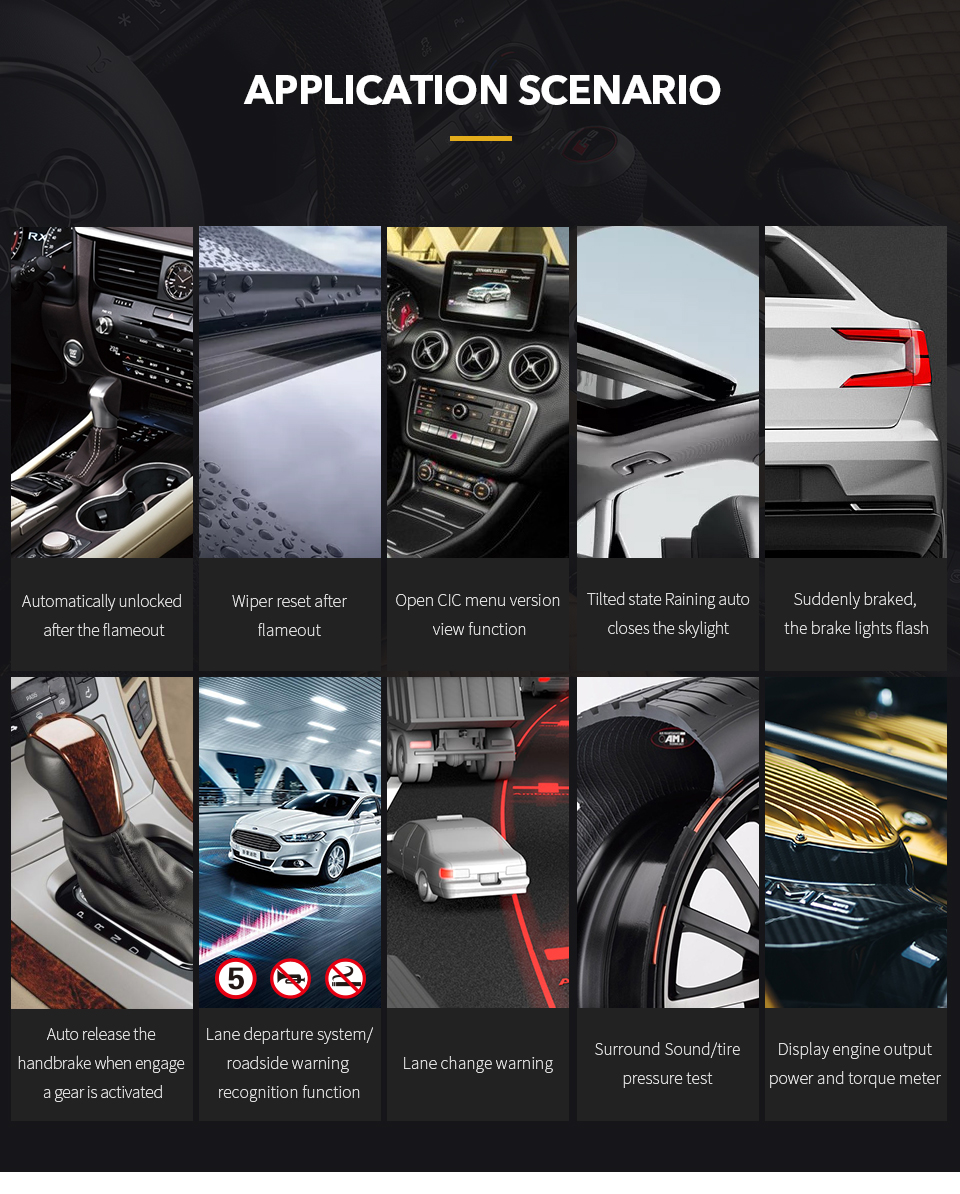PATHFINDER Software Release - 0136
PATHFINDER Software Release - 0136
Software Release Version Details
Application Definition Previous
Version
Update Version
JLRConnect
Updater
Software update program, also
displays software level
41 41
JLRAppLauncher Diagnostic Software launch page 31 31
PATHFINDER PATHFINDER Diagnostic Software 269 270
Content in this Release Note
● New Features
● Improvements
● Bug Fixes
● Service Actions and Bulletins
● Known Issues
● Updates and Installation
New Features:
19MY > I-PACE / X590
This release includes new Guided Diagnostic procedures that can be launched directly from the
Diagnostic Trouble Code (DTC) information page within Battery Energy Control Module (BECM)
Guided diagnostics are available for the fault related to:
Battery Pack Coolant Temperature
Battery Cell Circuit Internal failures
Battery Unit Circuit Faults
Improvements:
18-20MY Range Rover / L405
18-20MY Range Rover Sport / L494
This release includes updated Guided Diagnostic logic to support LTB01087V4 - Malfunction Indicator
Lamp (MIL) Illuminated on The Instrument Panel Cluster (IPC) - Oil Leaking from The Variable
Geometry Turbocharger (VGT) Actuator.
The updated diagnostic is:
Warnings > Lamps > Engine Malfunction Indicator Lamp
Bug Fixes:
There are no application Bug Fixes included in this release.
Service Actions and Bulletins:
19MY > E-PACE / X540
This release includes updated vehicle software to support Campaign H277 – Diesel Particulate Filter
(DPF) Regeneration Concern.
Known Issues:
Manual VIN Entry for Electric Vehicles
When starting a new session on an electric vehicle that has been previously powered down, the
technician is unable to access specific test applications when there is no VCI connected to the
vehicle.
Further updates on this issue will be communicated in future release notes.
Battery Support Unit [BSU] Connection Status Icon and Warning
When viewing the Home Page of PATHFINDER while in a session, the technician will see that the
BSU connection warning and connection status icon in the footer are no longer available on-screen.
Further updates on this issue will be communicated in future release notes.
Updates and Installation:
PATHFINDER will automatically prompt you to install the latest software level. This must be installed
as soon as possible.
All PATHFINDER machines must have this Software installed. Failure to have a PATHFINDER
machine operating with the latest software level may affect the machine operation, compromise
warranty claims and customer satisfaction.
For further information on keeping software updated refer to the following guides located on TOPIx in
section: Documents>Diagnostics>General>SDD/ PATHFINDER.
Allowing PATHFINDER to be more than two software released out of date can create concerns with
disc space