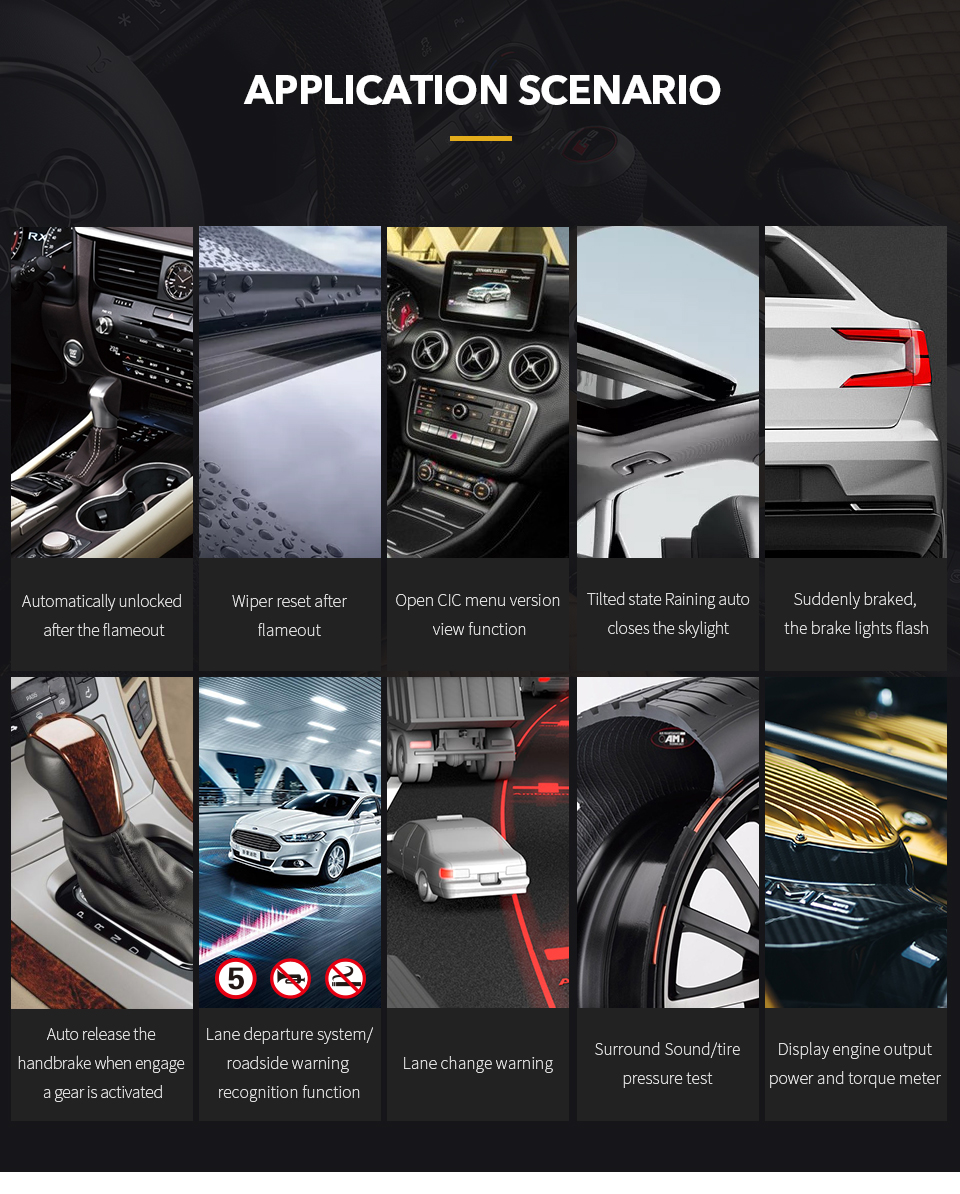Will my Land Rover work with the JLR SDD Software?
- Will my Land Rover / Jaguar work with the JLR SDD Software?
-
As long as your Jaguar is between 1995 and 2021+ and your Land Rover is between 2005-2021+, our kits will work. (OBD2 port must be present.) Note for newer models its required to have the higher version for the software to work best. check features page for years and models supported for each kit.
- i Have an old Model Jaguar From 1995 to 2006. Can these kits work for me ?
-
Older models of Jaguar are Supported in V131 or Lower Versions. IDS is the software used for these models.
The V131 Software has both the SDD & IDS.
To use IDS for the older models its required to type in the VIN number and then Identify to bring up the pop up window that loads IDS.
For models after 2006 can simply Read the Vin without entering manually to use the SDD Software as support of IDS ends in 2005 and they switched over the the SDD.
- Does the Kit support Flashing / Programming Modules ?
-
Yes Programming Functions are supported in our Kits.
You can Flash update Modules with newer firmwares or Program Virgin Parts to match the Car Vin
- Is Key and KVM Programming Supported
-
Yes is Supported in Some Packages we offer
What is the difference between IDS and SDD Pathfinder & Cloud?
- Is IDS Integrated Diagnostic Software used on Jaguars 1995 to 2010
-
Yes the old program to work on the jags before 2005 is called IDS. We have v128 and V131 that have this software included and only runs on win XP sp3
V131 in Xp only ok for
Jags 1995 to 2010
Land rovers 2006 to 2010
Better one to use is the V163 or Higher that comes with order the latest SDD and can use jags and land rover 2006 to 2015
- SDD Software used on Jaguars and Land rovers after 2005 to 2015
-
Yes after 2006 IDS went out and in came SDD with better interface and functions .starts from 2006 to 2015
Can use Pass thru cables from many diffrent suppliers
- Pathfinder Software used with DOIP VCI 2015 to 2022 Models
-
https://www.jlridssddmongoose.com/home/activation-for-jlr-pathfinder-of-latest-version/
2015 to 2022 Cars can use Pathfinder
- Cloud Cars 2022 to 2023 and future
-
Some 2022 and 23 Models needs to use the Cloud Software in Topix
JLR IDS SDD Software Downloads FAQ ?
- Where can i download the IDS Software to use with my own VCM ?
-
After Purchasing the Online version we will send you a download link via email. Click on the link in the email to start downloading the files.
- Which other program do i need to open the files you send in the download ?
-
It as always best to have a copy these programs winrar winzip 7zip and a pdf reading program
- Do i need to install the SDD IDS on my PC ?
-
Depending on which version you purchase the requirements for the operating system may differ.
You either need windows XP sp3 or windows 7 to 10 to run the software.
We will advise you best OS to use for your laptop if buying only activation from us or laptops we supply come ready loaded for you
- Can i Buy Ready installed Virtual Machines to cut down install time ?
-
Yes so you can get setup fast we have some virtual versions preinstalled for you and can be up and running within 15 mins of receiving your kit instead of spending hours to get setup. Best of all you dont need be connected to the net to use the softwares and can be used offline. But new Version to run need i7 Cpu 16 gb ram and only laptops or slow ones can run in native mode only
JLR Mangoose Cable with SDD Software FAQ
- What Os can i run V131 on ?
-
Windows Xp Pro Sp 2 or Sp3 32 Bit System
- What Os can i run V138 on ?
-
Windows Xp Pro or Win 7 Pro 32 Bit System
- Which Laptop can i run V131 on ?
-
Dell or Panasonic is Best
Asus HP not all work
- Which Laptop can i run V138 or V139 Virtual Machine vmware file on ?
-
V138 need a Dual core Cpu
V139 needs a i3 or i5 Cpu or higher
- Can i use 64 Bit OS on Laptop with Win XP or Win 7 to run the 32 Bit win 7 Files for V138 or V139 ?
-
Some Laptops with i3 Cpu or higher can run the 32 bit version of Vmware in 64 Bit System
Simply Extract the files and install the 64 Bit Os drivers on the Native OS
check settings in your bios are ok and is possible.
Otherwise stick to 32 Bit OS if use a dual core or lower CPU
- Which Laptop can i run Latest SDD on ?
-
Absolute min is dual core 2 GB Ram 80 GB hard disk But to run well i5 4 gb ram or higher with ssd hard disk Win 7 8 or 10 can be used 32 or 64 bit
- Which Laptop can i run Latest Pathfinder on ?
-
To run well i5 4 gb ram or higher with ssd hard disk Win 7 8 or 10 can be used 32 or 64 bit
What laptop do I need?
- What the minimum spec of the laptop i want to use need to be for IDS or SDD
-
Our kits are designed to work on any laptop. We recommend a minimum spec of: Core2duo, 2gb ram, 50gb free hard drive space.
- Which OS do i need to run IDS SDD on my laptop ?
-
For diffrent version the OS requirements may differ. Eg V128 V131 need windows XP SP3 & V138 or higher need windows 7 Professional.
- What is Native install and Virtual Install Mean ?
-
When you install the program on your laptop this is called a native install. If you are using the virtual machines softwares that come ready to load and don't need installing in your pc and can use after downloading and extracting in the VMware or Virtualbox softwares.
Why Passthru ?
- Why Passthru ?
-
Why Passthru ?
It is sometimes necessary to reprogram ECU's to regulate and repair cars equipped with OBD systems.
Until now, the ECU's reprogramming capabilities were integrated in OEM's specific diagnostic tools. A consumer had to rely on the car manufacturers dealership. Any non franchise dealership would have to invest in obtaining specialised tools (one per brand!) to be able to perform ECU reprogramming. This factor places the freelance dealership in a non competitive position which ultimately will impact a consumers' freedom of dealership choice.
What is defined in the Passthru specification ?The protocols which have to be supported by a PASS THRU device in order to be fully compliant are:
- K-Line ISO 9141
- KWP 2000 ISO 14230-4
- SAE J1850 PWM
- SAE J1850 VPW
- CAN 2.0B ISO 11898
- CAN ISO 15765-4- SCI SAE J2610
- What do you need to execute a flashing of the ECU's ?
-
A device alone is not enough to reprogram the ECU's. To do that, you have to get the software application from the car manufacturer. This software application can be delivered on Internet or on a CD according to the manufacturer. Some car manufacturers decided to check their application with PASS THRU hardware devices in order to assure the function of a device together with the software. We recommend you to check the compliance of a PASS THRU device and the recommendation of the car manufacturer before purchase.
Can i Do Programming with this diagnostics Kit
- Can update the Software in the modules like at the Dealers ?
-
Yes sure
These are Pro level kits and support software updating the ECU Softwares to newer ones.
Each Module has a Flash memory that controls how it works. Over time these get updated to enhance car functions
Normally need to visit the Dealer to do this . But now with our kits you can do from your home workshop or garage.
- Can i program new Virgin Parts in the Car ?
-
If the Dealer can do it so can you
at your fingertips you have the same level of software functions as the dealer
Our kits come ready with Calibration and As built files preloaded for you so you don even need to connect online to be able to Program new Virgin Parts on some systems and on others can download on demand from JLR Server using SDD online versions
Independent Garage's FAQ
- I am a small Garage working with a few Jaguar & Land Rover Cars, what would you recommend?
-
What we recommend for garages that have a few cars that come into their garage whether it is for diagnostics or programming is our UK manufactured JLR Doip VCI package or Origninal Bosch VCI
With this package you can still have access to all functions however because you are not going to be doing many cars, you could use the JLR approved DoIP which is manufactured in the UK. This package includes 2 Vehicle Communication Interfaces, One which works on DOIP which is Pathfinder and the other is the JLR VCI which works with the SDD program. CF52 Toughbook, i3 4GB RAM, 240GB SSD HARD DISK. 1 YEAR SDD AND 1 YEAR PATHFINDER LICENCE. DOIP VCI IS JLR APPROVED AND MANUFACTURED IN THE UK. JLR VCI IS JLR APPROVED AND MANUFACTURED IN THE UK. ALL PRE CONFIGURED, READY TO USE.
- I am in another country and i want JLR diagnostic tools for older Cars from 1995-2011
-
We have exactly the right package for you, we tailor packages to suit you. https://www.jlridssddmongoose.com/ids-integrated-diagnostic-software/jaguar-land-rover-range-rover-diagnostics-ids-sdd-jlr-mongoose-v138-v131/ Please ask us and we shall tailor your package for you.
- I am a busy Garage and I need Dealer Level Diagnostic Tools
-
We have the full range of JLR Dealer Tools. https://www.jlridssddmongoose.com/home/original-jlr-doip-vci-sdd-pathfinder-interface-plus-panasonic-cf53-laptop-for-jaguar-land-rover-from-2005-to-2020/
JLR PATHFINDER FAQ
- What is JLR Pathfinder Software
-
The new JLR Pathfinder DOIP VCI is the only unit that will be compatible with all JLR vehicles with the new MY17 vehicle architectures. In addition to the 17MY vehicle line applications, the DOIP VCI will be capable of interfacing with 14-16MY Multi-CAN architecture vehicle lines on the Pathfinder diagnostic system.

- Which Land Rover Jaguar Model use Doip Pathfinder ?
-
> 17MY > Range Rover / L405
> 17MY > Range Rover Sport / L494
> 18MY > Discovery / L462
> 18MY > Range Rover Velar / L560
> 18MY > Evoque / L538
> 18MY > Discovery Sport / L550
> 18MY > XF / X260
> 18MY > XE / X760
> 18MY > F-PACE / X761
> 18MY > F-TYPE / X152
> 18MY > E-PACE / X540> 19MY > I-PACE / X590

- What do I need to use PATHFINDER for ?
-
Panasonic Toughbook / Toughpad
JLR Approved Diagnostic Equipment For PATHFINDER to operate at its very best, the laptop or tablet being used must be an approved version/level of hardware.
Note: For further information on approved hardware to support PATHFINDER, refer to: - Administration Bulletins JAB00046 / LAB00051
- Downloading and Installing PATHFINDER
-
Installing PATHFINDER software
Note:
- The PATHFINDER software is designed to be installed to your existing JLR Approved Diagnostic Equipment. Please make sure you have the latest level of SDD software installed before beginning the PATHFINDER software installation.
- Make sure there are no external USB flash drives inserted into the machine.
- Due to software file size, the software download and installation process will take some time.
Downloading and Installing PATHFINDER
- Make sure that the approved hardware is connected to the internet.
- Open Internet Explorer
- Using the following URL, Download the PATHFINDER software:
- Select ‘Save’, select ‘Desktop’, select ‘Save’.
- The software file will now download.
- Select ‘Run’.
- A security warning window will appear, select ‘Run’.
- The Jaguar Land Rover Connect Setup Wizard will now begin.
- The ‘Welcome to the Jaguar Land Rover Connect Setup Wizard’ pop up will appear. Select ‘Next’.
- The 'Select Additional Tasks' pop up will appear. Do not select the ‘Create a desktop icon’. Select ‘Next’.
- Note: The installation progress will be shown on screen.
- After installation, the 'Completing the Jaguar Land Rover Connect Setup Wizard' will appear. Select ‘Finish’.
- The machine will now restart.
- The Internet Explorer will open with your homepage or the new JLR App Launcher screen will open.
- Note: The PATHFINDER icon will not work until the software download has completed.
- The PATHFINDER software will automatically download in the background.
- Note: To check the software download progress, select the ‘Hidden Icon’ arrow in the bottom right hand of the screen (Windows system tray). Right click the ‘Connect’ icon, select ‘Check for Updates’ and view the Jaguar Land Rover Application progress bar.
- Note: Due to software file size, the software download and installation process will take some time, please be patient.
- Note: Do not attempt to use PATHFINDER or SDD until the software download and installation has completed.
- The ‘Jaguar Land Rover Connect Updater’ pop up will appear, select ‘Install Now’.
- Note: If the ‘Please close JLRAppLauncher to continue the installation’ pop up appears, hover the cursor over the ‘JLR Application Launcher’ icon on the ‘Windows Task Bar’ at the bottom of the screen. Right click on the icon and select ‘Close Window’. Select ‘Continue’ on the ‘JLRAppLauncher message’ pop up.
- The ‘JLRAppLauncher message’ pop up will close, PATHFINDER is now installing, please be patient.
- Select the ‘Hidden Icon’ arrow in the bottom right hand of the screen (Windows system tray). Select the ‘Connect’ icon and view the ‘Jaguar Land Rover Application progress bar.
- When the progress bars display 100%, select ‘Close’.
- PATHFINDER is now installed.
- Installing the Diagnostics over Internet Protocol (DoIP) Vehicle Communication Interface (VCI) unit
-
Installing the Diagnostics over Internet Protocol (DoIP) Vehicle Communication Interface (VCI) unit
Note:
- PATHFINDER requires a DoIP VCI unit to communicate with the 2017 model year Range Rover L405, Range Rover Sport L494 and New Discovery L462.
- The DoIP VCI must be the only VCI connected to the JLR Approved Diagnostic Equipment when using PATHFINDER. Future PATHFINDER communications will appear soon in the ‘Activity Stream’ section on TOPIx. Every retailer MUST have the DoIP VCI available in their workshop. The DoIP VCI is the only JLR approved VCI unit that can communicate with the 2017 model year vehicles identified earlier.
- Please be aware that the following instructions are only applicable for the first use of the VCI. Once the initial installation and settings have been completed, the DoIP VCI is plug and play with the PATHFINDER software.
- Insert the DoIP VCI USB cable into the DoIP VCI device and the JLR Approved Diagnostic Equipment.
- Note: The ‘USB Input Device’ pop up will appear, select ‘X’ and close the pop up.
- Select the ‘Windows’ key.
- Select ‘All Programs’.
- Select ‘Bosch’.
- Select ‘VCI Software (JLR)’.
- Select ‘VCI Manager (JLR)’.
- Select the VCI icon displayed on screen.
- Select ‘Connect to VCI’
- Select ‘VCI Update’.
- Select ‘Start Update’.
- The ‘VCI Manager Information’ pop up will appear, select ‘OK’ to continue.
- Note: Do not disconnect the DoIP VCI from the JLR Approved Diagnostic Equipment during the update process.
- Note: The DoIP VCI update process will take approximately 12 minutes to complete.
- The DoIP VCI will now automatically restart.
- Wait for the DoIP VCI to give an audible beep. Select ‘OK’ to continue.
- Select ‘X’ and close the ‘VCI Manager’.
- The DoIP VCI is ready for use Setting Preferences in PATHFINDER
https://www.jlridssddmongoose....
- Setting Preferences in PATHFINDER
-
Setting Preferences in PATHFINDER
- Select the PATHFINDER icon on the ‘JLR Application Launcher’.
- Select ‘Other User’ and enter your ‘User Identification’ and Password details.
- Select ‘Independent Operator’ or ‘Authorised Repairer’.
- Select ‘OK’ and log in.
- Read the content of the ‘Warning’ pop up and select ‘OK’.
- Select the three bar icon in the top right of the screen. Select the ‘Settings’ icon’.
- Select the ‘Communication Interface’ tab. Select ‘D-PDU’.
- The ‘Windows Security Alert – Windows Firewall’ pop up is displayed.
- Note: Do not select ‘Cancel’ when the ‘Windows Security Alert’ pop up is displayed.
- In the ‘Windows Security Alert – Windows Firewall’ pop up, select the check boxes for ‘Private Networks’ and ‘Public Networks’, then select ‘Allow Access’.
- The preferences have now been set in PATHFINDER.
https://www.jlridssddmongoose.com/home/activation-for-jlr-pathfinder-of-latest-version/
Key Programming via (RFA) KVM Keyless Vehicle Module
- Position of KVM in a Evoque and most Range Rovers
-
The position of the KVM is in the Evoque is in the boot on the left hand side of the car as the image below demonstrates

Relatively easy to take out and being able to program the keys.
- Position of a KVM in a Range Rover
-
Please see below for the image as it demonstrates below Relatively easy to take out and being able to program the keys.

Relatively easy to take out and being able to program the keys.
- Position of a KVM in a VELAR
-
Please see below for the image as it demonstrates below, Relatively easy to take out and being able to program the keys.

- Position of a KVM in a Jaguar XF
-
Please see below for the image as it demonstrates below, Relatively easy to take out and being able to program the keys.

- Position of a KVM in a Jaguar XJ
-
Please see below for the image as it demonstrates below, Relatively easy to take out and being able to program the keys.
- Position of a KVM in a Jaguar F - Type
-
Please see below for the image as it demonstrates below, Relatively easy to take out and being able to program the keys.

How Do i know when to use Pathfinder SDD or IDS on my Jaguar Land rover Range Rover ?
- Which car model to use IDS on ?
-
Jaguars from 1995 to 2005

- Which car model to use SDD on ?
-
Jaguar & Land Rovers from 2006 to 2017

- Which car model to use PATHFINDER on ?
-
Pathfinder for 2017 to 2022 Models
The new protocol called DOIP and the new JLR Pathfinder DOIP VCI is the only unit that will be compatible with all JLR vehicles with the new MY17 vehicle architectures. In addition to the 17MY vehicle line applications, the DOIP VCI will be capable of interfacing with 14-16MY Multi-CAN architecture vehicle lines on the Pathfinder diagnostic system.
Some of these pathfinder vehicles listed below
> 17MY > Range Rover / L405
> 17MY > Range Rover Sport / L494
> 18MY > Discovery / L462
> 18MY > Range Rover Velar / L560
> 18MY > Evoque / L538
> 18MY > Discovery Sport / L550
> 18MY > XF / X260
> 18MY > XE / X760
> 18MY > F-PACE / X761
> 18MY > F-TYPE / X152
> 18MY > E-PACE / X540> 19MY > I-PACE / X590

Garages and Work Shops FAQ
- I own a Garage and want to offer Land Rover Jaguar Servicing or diagnostics or programming
-
You come to the right place as this is the source for All Diagnostics and Programming for Jaguar and LAnd Rover Vehicles from 1995 to 2019 and in to the future.
- Im an independent Auto Electrician. Is this kit good for me ?
-
This is a Factory Dealer tool we are talking about for any auto electrician will be a very value tools in their kit.
You will be have the tech to program a vehicle from new or program existing built vehicles in any Jaguar Land Rover Factory All Vins supported Globally
Diagnostics Trouble shooting problems number 1 tool
Programming flashing module updates and programming new virgin modules in to car.
Edit CCF for vehicle and change specs etc etc
- Im a Car Dealer and do alot of jags and land rover and can it benefit me ?
-
Before you take a Trade in you can check if Mileage is ok in Dash and BCM and other parts to confirm it.
Check and clear DTCs before selling and do module updates and custom coding if change spec before sell
Make spare keys and perform security functions
All this in house and no more wasting time calling dealers or driving to them.
All will be under your own fingertips and cur reliance
- Do you offer Online Topix with wiring Diagrams and Servicing Manuals ?
-
All packages come without this function as standard and you need to use your own login to to login to Topix online.
For clients outside uk who cant get this we can arrange an account for this for but for UK clients not supported
Contact us for more info
- Do you offer Remote Support Packages as im new to this and need Support
-
- Software reload / Update Services
- Diagnostics Support
- Programming Flashing Support
- Spare Key Programming Support
- Lost Key Programming Support
Some support plans we offer for novice users who need support
How Does Support work and does it cost ?
- Do we have free support with out software license or purchases or hardware?
-
Support is Free up to the time your Licence expires
This supoport includes within 24 hours login via teamviwer to solve your software issue.
All new clients can request us to login with them to any JLR Vehicle to help them setup the VCI or software so
you can start read and and clearnig DTC as well as perform software updates to modules.
We offer more indepth training packages if you need to learn how to use the tool to do more advanced fucntions like CCF editing
Not ALL support is not free via whats app unless its paid support
All support is free via Email
Please open your order in website and click on ASK a question about this order and send us info to help solve your issue and work a time out. If urgent and your stuck offsite at clients place then message whats app to get help support
What is Teamviewer and how to use it
- General
-
General
TeamViewer is an all-in-one solution for remote support, remote access, and online meetings which allows you to assist customers remotely, work with colleagues from a distance and also stay connected with your own devices or assist friends and family members. To connect the different devices, TeamViewer is using the TeamViewer ID, a session code or a Meeting ID.
- Getting started
-
Getting started
To download TeamViewer, please visit our homepage at https://www.teamviewer.com and navigate to the download section by clicking on Download at the top of the page:
Alternatively, you can reach the download section via the following link: https://www.teamviewer.com/download
- The download
-
The download
1. Please choose your operating system (=OS) to continue the download by clicking on the icon for your OS:
2. Please choose the correct TeamViewer module for the download. Depending on the OS, you can choose between different modules. If you are in doubt which module is the right for you, you can always start with the full version, which offers all features.
- For Windows Users
-
Example for the Windows-download: Scroll to find more modules
3. To start the download, click on the Download TeamViewer button
For Windows Users
1. The download of an .exe file starts automatically after clicking the download button.
Note: Depending on the setup of your device, you will find the download in the lower part of your screen (1) or in the download file of your computer (2):
(1) Download completed (visible in the bottom of the browser window(2) The file might appear in this folder2. Open the TeamViewer_Setup.exe file by clicking on the downloaded file (single - or double-click depending on your setup)
When you see an Open file - security warning pop-up, please continue with the installation by clicking Run. Please make sure to verify the publisher shows as TeamViewer GmbH
3. You can now install the TeamViewer software on your device or use it by running it only. Learn more about how to install TeamViewer in this article: How do I install TeamViewer on Windows 7, 8 and 10
- TeamViewer ID
-
TeamViewer ID
A TeamViewer ID is a unique numeric ID assigned to each device when TeamViewer is installed. This ID is designed not to change and should remain constant even if the software is uninstalled and reinstalled.
Think of this ID like a phone number for your device. You dial the TeamViewer ID, then use the password to authenticate the connection. You can also save these ID's in the contacts list of your TeamViewer account like you would save phone numbers in the contacts list of a mobile phone.
In most of the cases a TeamViewer ID has 9 or 10 digits and you can see it on the Remote Control tab of your TeamViewer full version:
- Password for spontaneous support
-
Password for spontaneous support
Random password
The random password is shown on the Remote Control tab of your TeamViewer application. This password is meant for spontaneous support sessions.
You can choose in the advanced options whether or when you would like TeamViewer to generate a new random password for incoming sessions (See: Random password after each session).
If you give your TeamViewer ID and the password shown underneath your ID to another person, this person will be able to connect to your device. As soon as the random password changes the person cannot access your device any longer until you give him the newly generated password.
Hint: Only allow persons you trust to remote control your device. Never give people you do not know or trust your TeamViewer ID nor password. We advise TeamViewer users to be careful with unsolicited phone calls and to not grant access to your PC to anyone you do not know or trust.
If you would like to change the random password manually you can hover with the mouse over the password field and a circle-arrow appears. Click the arrow to choose between the following options:
- Create new random password
- Copy random password to clipboard
- Set personal password
- Random Password after each session
- Password for unattended access Personal password
-
On the full TeamViewer Remote client
When not signed in
If you want to share your ID and password with the expert, open TeamViewer Remote.
Your ID and your password will be displayed in the main interface.
When signed in
- Open TeamViewer Remote.
- Go to the Remote Support menu.
- Your ID and your password will be displayed.
How To choose the VCM
- What is a vcm and why is it needed ?
-
This is the link to the car and pc and come in many option
Ford VCM OBD is diagnostic programmer for vehicles 1996-2020. It can connect to various electronic control units (ECUs) and display identification, read and clear fault code memory, display and record measured values and perform actuator tests,some key programmer
The Mongoose and other J2534 compatible cables can work with SDD
for Pathfinder Doip Vci is needed as this is latest proptocols to talk with latest cars to 2021 +
- types of VCMs
-
Their exists many VCM types and manufactures.
Ford VCM2
JLR Mongoose
Bosch KTS
Maxidas
etc etc
some are J2534 compatible and can work with SDD only
some support DOIP and can work on Pathfinder and SDD
- types of protocols and year supported for vcm and protocols
-
For JLR is few protocols in use
CAN Mongoose ok till 2012
HS CAN This is a Faster Can and JLR VCI or BOSCH DOIP supports it till 2018
DOIP JLR Bosch This is used with Latest PAthfinder software and needs the Bosch DOIP for best results starts from 2015 to 2022+
the best device that supports all of this is the original doip from Bosch that we supply
Do you offer Free Support for Tools and Software Supplied
- Is their free updates included with SDD and Pathfinder ?
-
When you buy from us a Laptop or Software Licence it comes for a pre definded time only and is not unlimited.
you free soft updates to newer version during the term of your licences
- What is a Support plan and Do i need it ?
-
This depends on you
We are here to supply tools only and how to use them or update them you have to know this and is never part of any deal we make that we supply free support to you.
Support all kinds is always paid only
https://www.jlridssddmongoose....
Use this link to see the support plans we offer
Types of support include
Remote software updates
Diagnostics DTC codes clearing
Module Flashing
custom Mods
Note we are in uk and you need to choose the type of option you need support in
Faster and whats app support cost more in realtime
lower cost is email support
Teamviwer remote login support etc
- What types of SDD and Pathfinder Support do you offer
How to Track Orders
- How much time does it take to process an order,
-
A Once we Recieve Payment for an order then we process this within 24 hours or the Next Working Day unless the itmes is on pre order.
After this period the order is packed and sent depending upon the type of shipping Services that has been Purchased from us.
- Do you give Order Tracking Information/Airway Bill Number (AWB) ?
-
A Yes, It is emailed and usually takes up to 24 hours after despatch. Please allow up to 2 working day for your tracking number to be emailed to you.
- Which shipping method do you use ?
-
A We Have 6 Types of Shipping Methods
1 Royal Mail Standard UK ONLY 3 to 5 working days
2 Royal Mail Special Delivery UK ONLY 1 to 2 Working Days
3 Royal Mail Standard International WorldWide 5 to 10 Working Days
4 Royal Mail Airsure 30 Countires Below 5 to 8 Working Days
Europe: Andorra, Austria, Azores, Balearic Islands, Belgium, Brazil, Canary Islands, Canada, Corsica, Denmark,
Faroe Islands, Finland, France, Germany, Hong Kong, Iceland, Liechtenstein, Luxembourg, Malaysia, Madeira,
Monaco, Netherlands, New Zealand Portugal, Republic of Ireland, Singapore, Slovak Republic, Spain,
Sweden and Switzerland ,USA.
Track Parcels Via Royal Mail using this link
5 FEDEX Worldwide 2 to 7 Working Days
Track Parcels Via FEDEX uisng this link
6 DHL Worldwide 2 to 7 Working Days
Track Parcels Via DHL uisng this link
- How can i convert British Pounds to my currency ? I would like to calculate how much does your products cost in my currency.
-
We use www.xe.com/ucc for all our currency conversions.
- How to Track the Parcels using your local country postal service.
-
How to Track the Parcels using your local country postal service.
Local Post Office - Online Tracking
- Afghanistan - Afghan Post
- Aland Island - Posten Aland
- Albania - Albanian Post
- Algeria - Algerie Post
- Andorra - French Andorra (LaPoste)
- Andorra - Spanish Andorra(Correos)
- Angola - Correios de Angola
- Anguilla - Anguilla Postal Service
- Argentina - Correo Argentino
- Armenia - Haypost
- Aruba - Postaruba
- Ascension Island - Royal Mail
- Australia - Auspost
- Austria - Post.At
- Azerbaijan - Azerpost
- Bahamas - Bahamas Post Office
- Bahrain - Bahrain Post
- Bangladesh - Bangladeshpost
- Barbados - Barbados Postal
- Belarus - BelPost
- Belgium - DePost
- Belize - Belize Postal
- Benin - La Poste Du Benin
- Bermuda - Bermuda Post Office (BPO)
- Bhutan - Bhutanpost
- Bolivia - Correosbolivia
- Bosnia-Herzegovina - BHP
- Botswana - Botspost
- Brazil - Correios Brazil
- British Forces Post - BFPO
- Brunei Darussalam - Brunei Post
- Bulgaria - BGPost
- Burkina Faso - Sonapost
- Burundi - Office Nationale de la Poste
- Cambodia - CambodiaPost
- Cameroon - CamPost
- Canada - CanadaPost
- Cape Verde - Correios de Cabo Verde
- Cayman Islands - Cayman Islands Postal
- Chile - CorreosChile
- China - China Post
- Colombia - Postal de Colombia
- Comoro Islands - Lapostecomores
- Costa Rica - Correos de Costa Rica
- Croatia - Hrvatska posta
- Cyprus - Cyprus Postal
- Czech Republic - Czech Post
- Denmark - Post Danmark
- Dominican Republic - Postal Dominicano
- Ecuador - Correos del Ecuador
- Egypt - Egypt Post
- Estonia - Eesti Post
- Faeroe Islands - Postverk Foroya
- Fiji - Post Fiji
- Finland - Finland Post
- France - LaPoste
- French Southern and Antartic Territories - TAAF
- French Polynesia - OPT
- Germany - Deutsche Post
- Georgia - Georgian Post
- Ghana - Ghana Post
- Gibraltar - Gibraltar Post
- Greece - Hellenic Post
- Greenland - Greenland Postal
- Guatemala - ElCorreo
- Guernsey - Guernsey Post
- Honduras - HonduCor
- Hong Kong - Hong Kong Post
- Hungary - Magyar Posta
- Iceland - Postphil
- India - India Post
- Indonesia - Pos Indonesia
- Iran - I.R.I Post
- Ireland - AnPost
- Isle of Man - IOM Post
- Israel - Israel Postal
- Italy - Poste Italiane
- Jamaica - Jamaica Post
- Japan - Japan Post
- Jersey - Jersey Post
- Jordan - Jordan Post
- Kazakhstan - KazPost
- Kenya - Posta Kenya
- Kosovo - PTK
- Latvia - Pasts.lv
- Lebanon - LibanPost
- Liechtenstein - Liechtensteinische Post
- Lithuania - Lietuvos Pastas
- Luxembourg - P&TLuxembourg
- Macedonia - MakedonskaPosta
- Malaysia - Pos Malaysia
- Maldives - Maldives Post
- Mali - PostesDuMali
- Malta - Malta Post
- Mauritania - Mauritanienne des Postes
- Mauritius - Mauritius Post
- Mexico - Correos de Mexico
- Moldova - Posta Moldovei
- Montenegro - PostaCrneGore
- Morocco - Poste Maroc
- Namibia - NamPost
- Netherlands - NieuwePost
- New Caledonia - La Poste De Nouvelle Caledonie
- New Zealand - New Zealand Post
- Nigeria - NiPost
- Norway - Norway Post
- Oman - Oman Post
- Pakistan - Pakistan Post
- Palestine - Palestine Post
- Panama - Correos de la Republica de Panama
- Papua New Guinea - Post PNG
- Paraguay - Correo Nacional Paraguayo
- Peru - Servicios Postales del Peru
- Pitcairn Islands - Pitcairn Island Mail & Stamps
- Philippines - PhilPost
- Poland - Poczta Polska
- Portugal - CTT Correios
- Qatar - Q-Post
- Romania - Romanian Post
- Russia - Russian Post
- Russia - Chelyabinsk Province
- Russia - Orel Province
- Russia - St Petersburg area
- St Helena - St Helena Post Office
- Saudi Arabia - Saudi Post
- Senegal - La Poste
- Serbia - Posta Srbije
- Singapore - SingPost
- Slovakia - Slovenska Posta a.s.
- Slovenia - Posta Slovenije d.o.o
- South African - SAPO
- South Korea - Korea Post
- Spain - Correos
- Sri Lanka - Sri Lanka Post
- Swaziland- SPTC
- Sweden - Posten.se
- Switzerland - La Poste
- Syria - Syrian Post
- Taiwan - Chunghwa Post
- Tajikistan - TDG
- Tanzania - Tanzania Post
- Thailand - Thailand Post
- Togo - La Poste du Togo
- Trinidad & Tobago - TTPos
- Tunisia - La Poste Tunisienne
- Turkey - Turkish Post
- Ukraine - UKR Post
- United Arab Emirates - Emirates Post
- United Kingdom - Post Office
- United Kingdom - Royal Mail
- United Nations - United Nations Postal
- United States of America - USPS
- Uruguay - Correwo Uruguayo
- Uzbekistan - Pochta
- Vanuatu - Vanuatu Post
- Vatican - Poste Vaticane
- Venezuela - Ipostel
- Vietnam - VNPT
- Zambia- Zambia Postal
- Zimbabwe- ZimPost
Who is Oliveston Ltd
- History of Oliveston Ltd ?
-
2005 Was year and decided to leave the past and venture in to the at that time unknow world of Diagnotics and Programming on Vehicles.
With So many brands in the world why are we focus in JLR.
This was the early days of the opening of the market to all Independants and Garages and the Pass thru and J2534 were the buzz words at the time. JLR has been excluive for many years and clients forced to visit Dealerships of JLR or any kind of work or was over 10k GBP to spend to enter the market with Equiment and Tools and Sunscription costs.
This was not for all garages and was not a fair playing field for a long time and the entry for Garages to in to market was very High.
Our Company got a head start and was first to start supplying JLR services for Diagnotics and Key programming in the UK. Our Road side enginners visit many clients and garages nationally and start doing jobs that only the dealer offered at that time.
Having a Road side network of enginners to support internally and having gained all the hands on experience we deicided to open our internal services to the rest of the world.
The Rest is History over 7 years we have clients spanning 150 Countires and 1000's of seats of JLR Diagnotivcs tools distributed all over the world.
- How the Website was Born ?
-
We used the website since 2015 for running out own day to operations for our own team of national Enginners and decided to open in 2016 to the world to access to our services and product and support and coding services.
- Why we Created a Retail and Trade Supplies of JLR Diagnostics Equipment Website ?
-
So you have a 1 stop shop to purchase VCM and Laptops and Software Subscriptions Support and Coding Services.
- Whats so special About us and why Deal with Us ?
-
We been around and aim to stick around.
We go deep and dont study things on the surface level only.
Our Master Technicians can solve problems in JLR in hours and minutes for you remotly logging in to you Laptop.
We can offer traning in any apsect of JLR SDD and Pathfinder Softwares.
Our own CCF editor is used by 100,s of Master Techincians Globally.
Our own Lock50 Hitag Programmer and emulator for KVMs from 2010 to 2021+
Fast Remote Help when you need it.
Who are and what we offer
- Why should i buy my solution for your company ?
-
We are one of the pioneers in the field of JLR and early starters.
When we started thier was only a hand full of independants and most work was referred to dealerships.
After Oliveston Ltd came in the market we opened up JLR to the Global Garages all over the world.
We have clients in over 150 Countires and over 1000 JLR solution provided with Orignal Bosch Service Tool.
https://landrover-jaguar-key-replacement.com/ our Car keys programming Website.
Suppliers of Original PEPS keys and RFA Types for Latest Cars
http://lock50.co.uk/ Creators of of the World First PCF 7953 Rewritable Unlimited Times HW02
The Only tool that can Turn of alarm from RFA Dump Files or BCM Files .
Do You Offer Key Proramming and BCM RFA Programming tools
- Is IDS Integrated Diagnostic Software used on Jaguars 1995 to 2005 Key Programming + Module Programming
-
https://www.jlridssddmongoose.... This link has Tablet PC Toughbook D1
IDS SDD ready loaded with Mongoose Cable total 300 GBP plus Shipping Ready System For Key Programming if you need our support cost is extra but if your dont then its included free in package
This is V131 older version and unlimited use licence and does not expires
- SDD Cars 2006 to 2020 Key Programming + Module Programming
-
https://www.jlridssddmongoose.... Here Latest version with Online Programming is supported
- Pathfinder cars 2017 to 2022 Key Programming + Module Programming
-
https://www.jlridssddmongoose.com/home/activation-for-jlr-pathfinder-of-latest-version/
- 2017 to 2023 + Key Programming + Module Programming Topix Device Agent
-
https://www.jlridssddmongoose.com/home/topix-vehicle-diagnostics-topix-cloud-diagnostics-account/